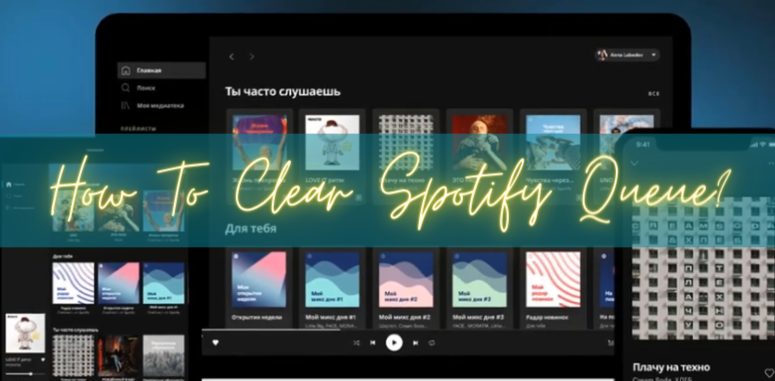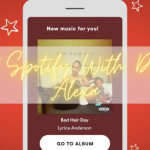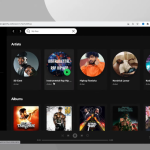Are you tired of listening to the same songs on Spotify repeatedly? Do you want to clear your Spotify queue but need to know how? If you’re nodding your head, don’t worry. This article will guide you through the process of clearing your Spotify queue. So let’s start on How To Clear Spotify Queue without further delay.
How To Clear Spotify Queue?
Clearing the queue on Spotify is a relatively effortless process that can be accomplished by following a few simple steps. However, it should be noted that the procedure varies depending on the device in use. Thus, this guide covers the steps required to clear the Spotify queue on different devices, including Android, Mac, and iPhone.
How To Clear Spotify Queue? – On Android
Follow the steps listed below if you want to clear your Spotify Queue on Android.
- Open Spotify Application and log in to your account.
- Click on the Recently Played song.
- Click on the bottom Queue icon at the bottom of your screen.
- Now click on the Clear Queue option, and you’re done.
How To Clear Spotify Queue? – On Desktop
Follow the steps below if you want to clear your Spotify Queue on your Desktop.
- Open Spotify Application and log in to your Spotify account.
- Open the playback screen by clicking on the currently playing song.
- Click the Queue icon (Three Lines) at the bottom of your screen.
- Select the song.
- Now finally, click on the Delete Song Link, and you’re done.
How To Clear Spotify Queue? – On Chromebook
If you are a Chromebook user or want to clear Spotify Queue, follow the steps listed above in the desktop section. Clearing the Spotify Queue on Desktop and Chromebook requires no additional steps. Just follow the steps listed above, and you’re good to go.
How To Clear Spotify Queue? – On iPad
Follow the steps below to learn how to clear the Spotify queue on iPad.
- Open Spotify Application and log in to your account.
- Click on the currently playing song and access Banner-View.
- Now Click on the three little lines at the bottom of your screen.
- Click on Clear Queue, and you’re done.
Final Thoughts
After reading this guide, I hope you can clear your Spotify Queue on any device easily. Let us know if you encounter any errors while following these steps in the comment section below so our Spotiradar experts can assist you.